Ducky Zero DK2108 Mechanical Keyboard Review
Ed Grochowski
Posted 4-23-2013
Updated 11-27-2013
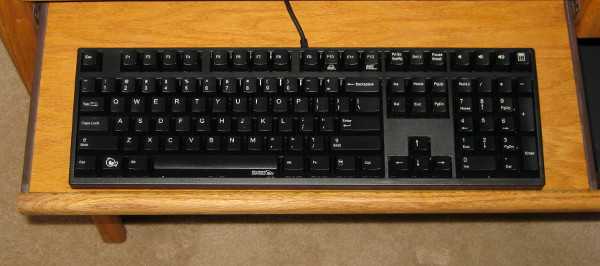
Introduction
I recently upgraded a seemingly unlikely part of my computer — the
keyboard.
You are probably wondering «Aren’t all computer keyboards the
same?»
Most are. The vast majority of computer keyboards use rubber
dome keyswitches. This is the cheapest method of building a
keyboard.
Ducky DK2108
The Ducky DK2108 is one of a rare breed of keyboards built with
mechanical keyswitches. These feature metal springs and contacts that
close at precisely the midpoint of travel. This is how computer
keyboards were constructed up until the mid-1980s, before rubber domes
became prevalent.
Mechanical keyswitches offer a degree of precision that rubber dome
keyswitches are simply incapable of. The former present a precise
amount of resistance, a tight tolerance as to when the contacts close,
and a hard click when the bottom of travel is reached.
The second distinguishing feature of the Ducky DK2108 is N-key
rollover — the ability to record more simultaneous key presses than
one has fingers. Implementing N-key rollover requires a diode in series
with each keyswitch, and so this feature too was long ago cost-reduced out
of most keyboards in favor of 2-key rollover.
Does keyboard technology matter?
You bet it does.
If you have ever wondered why it is so hard to type on most computer
keyboards, the reason is the mushy and vague rubber domes beneath the
keys. The feel becomes progressively worse as the rubber domes wear
out.
In contrast, the Ducky DK2108 is pleasant to type on. It reminds me of
the computer keyboards that I once used in the pre-PC era, even before
the clicky IBM keyboards.
A Fast Keyboard
My sample of the Ducky DK2108 has Cherry MX red switches, which offer a
light amount of resistance and no tactile bump. This model is marketed
for gamers who need to hit keys very rapidly and are willing to shell
out $80 for a keyboard that facilitates speed.
I find that I can type considerably faster on this keyboard due to its
repeatability (one learns exactly how far each key must be pressed in
order for it to register), and absence of a tactile bump (the keys feel
like they have very little inertia).
Noise
I was pleasantly surprised by how quiet the Ducky’s red switches are.
They become loud only when pressed too hard, providing instant feedback
not to mash the keys.
Appearance
Despite the gamer focus, the Ducky DK2108 does not look out-of-place on
a workstation. There are only two silly duck logos: one on the
space bar, and another on the key that normally has the equally-silly
Windows logo. At least the LEDs do not blink.
Kudos to Ducky for creating a computer product for gamers that does not
look like an alien invasion.
Conclusion
I am very happy with this old-school keyboard.
The next time you are thinking about what part of the computer to upgrade
to get things done faster, you may want to consider the keyboard.
November 2013 Update
Half a year after purchase, the enter key on the numeric keypad failed.
Not wanting to ship the keyboard back to Ducky, I replaced the keyswitch
myself. This was an easy soldering job using instructions on Youtube.
Another strength of the mechanical keyboard is that it is repairable.
Trademarks are property of their respective owners.
Внешний вид и дизайн
Ducky Zero Zone имеет максимально строгий и минималистичный дизайн. Как и говорилось в самом начале, различные надстройки с дополнительными клавишами, регуляторы и прочее – отсутствуют. Конечно же, внешний вид – это дело вкуса. Однако у такого решения есть один несомненный плюс – компактность. Девайс занимает совсем немного места на рабочем столе.
Материалом корпуса послужил матовый пластик. Глянцевые элементы полностью отсутствуют. Этот факт, несомненно, благоприятно сказывается при использовании и позволяет клавиатуре дольше сохранять первозданный вид. Отпечатки пальцев на таком покрытии не остаются, а различные мелкие царапинки практически незаметны, да и появляются они, весьма неохотно.
Качество сборки находится на самом высоком уровне. Ни о каких скрипах, люфтах и прочих проблемах, не идет и речи.
USB-хаб и аудио разъемы, которыми в последнее время так любят снабжать свои клавиатуры различные производители, также отсутствуют.
Далее предлагаю перейти непосредственно к рассмотрению самих клавиш. Имеется всего 4 дополнительные кнопки в правом верхнем углу. Три из них, предназначены для регулировки и отключения звука.
Также имеется несколько сочетаний клавиш для управления подсветкой, блокировки/разблокировки клавиши “Win” и т.д.
Для снятия клавиш предусмотрен ключик в комплекте поставки.
Дополнительные клавиши заметно выделяются из общего числа из-за отличного от остальных клавиш цвета. Однако, увеличивать их высоту производитель не стал.
У основания кабеля имеется поводок, который призван уберечь кабель от изломов.
Обратная сторона также выполнена из матового пластика.
По центру имеется наклейка, на которой указана модель клавиатуры и приведены некоторые сведения об изготовителе.
По всем четырем углам имеются резиновые ножки.
На дальней стороне, в дополнение к ним предусмотрены еще и откидные ножки, которые призваны увеличить угол наклона при необходимости.
Unboxing
The box comes in a new design. I kind of prefers the older box design with the red duckling branding. The new design seems, out of place with all those abstract geometries all over the place.
This particular unit we have comes with Cherry MX Blue switches.
Large and easy to read fonts at the back.
I guess there are too many people thinking that mechanical keyboards are spill resistant.
Open box, and you’re immediately greeted with the keyboard and the paperwork.
In the box:
- Ducky Zero DK2108 mechanical keyboard
- Keyboard cover
- User manual & warranty card
The plastic keyboard cover may not look fancy, but it’s useful against dust when you’re not using your keyboard.
Features
Function Keys

As for the extra function keys, basically, it supports a shortcut key to launch the calculator and volume control.
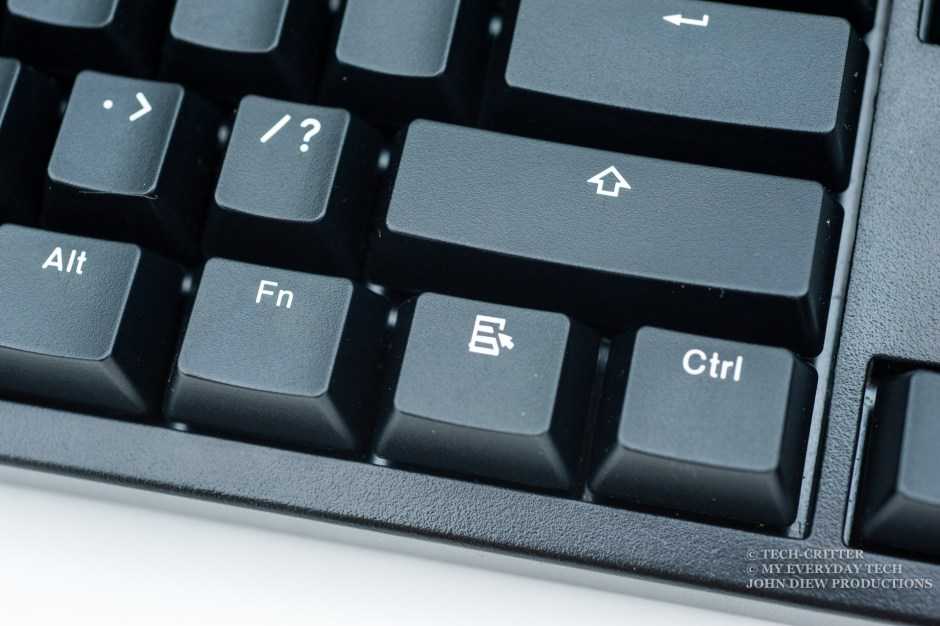
The FN key replaces the right Windows key.
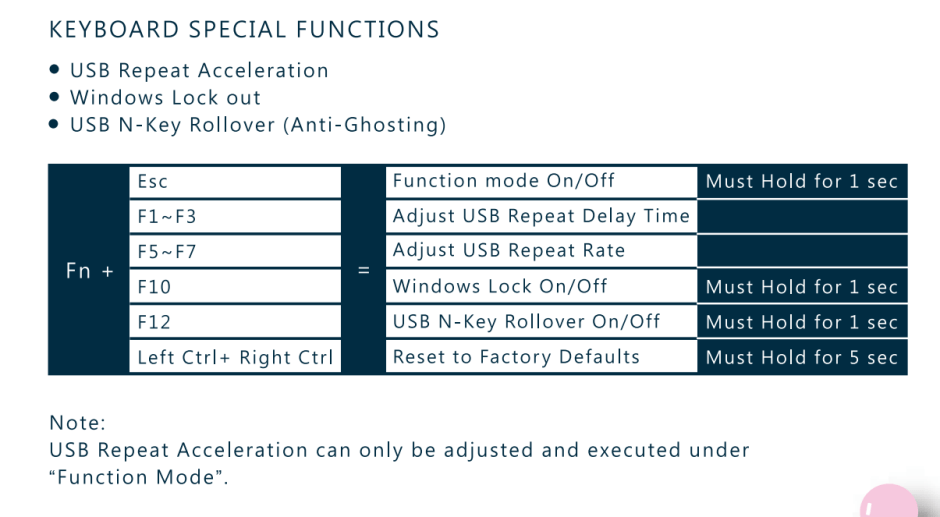
Here’s an extract from the user manual.
The F1~F3 and F5~F7 are only active if you enable the function mode (FN+Esc). The LEDs will light up when you enable the function mode.

Repeat delay time means the pause time in between each key repeat, meanwhile repeat rate means the speed of the key repeating itself when you press down a certain key.
I have no idea when we actually need this function except when you need to SPAM a key for prolonged period.

The keyboard also supports Windows lock function to prevent unwanted annoyance during the gaming session. On top of that, they keyboard also has a toggle for you to enable the N-Key rollover through USB. Why this function is not turned on by default because on certain OS, the NKRO function will not actually work properly.

Just like the function mode, when you enable Windows lock and NKRO, the LED underneath it will light up.
Использование
Вот мы и подошли к самому главному.
Совершенно не кривя душой, могу сказать, что использования данной клавиатуры остаются только положительные впечатления.
Переключатели Cherry MX Blue просто созданы для набора текста. Сопротивление нажатию соответствует оному на обычных клавиатурах, а очень четкий момент срабатывания позволит не тратить силы зря. Впрочем, некоторые из геймеров, что ранее пользовались механическими клавиатурами, не всегда с восторгом встретят MX Blue, из-за того факта, что точка потери контакта находится выше точки срабатывания. То есть, срабатывание происходит при почти полном вжатии клавиши в клавишный колодец, а вот потеря контакта – не такая мгновенная, вам придется дождаться, пока клавиша полностью поднимется. Это может затруднить мгновенные повторяющиеся нажатия на одной клавишу в играх. Однако, расценивать это как минус не стоит. Клавиатура и не позиционируется, как геймерская.






















































